NOTICE: This trading system is no longer being updated due to contractual obligations. Thank you.
Note: Use the navigation panel on the top of this page to go to other pages.
Downloading Trades:
You should download the trades XLSX workbook from the NSE Trading area, by clicking on “Download Trades”:
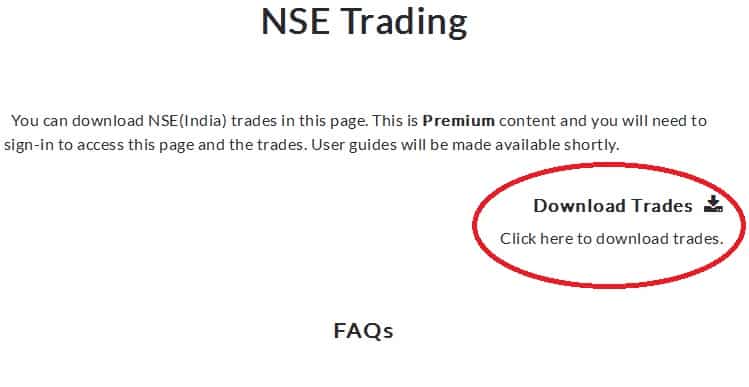
A pop-up window will appear that will ask your permission to “save file”. A snapshot of the download dialog screen is provided below. The file name will appear on the top and you should click on “Save” button and save the file to a location on your computer hard drive. In this instance, we are saving a file “NSE_26032015.xlsx”. The naming convention for the file is quite straight forward, “NSE” stands for the stock exchange i.e. NSE and “26032015” is 26th March 2015 (26/03/2015). The trades provided in this file correspond to trades that should be placed on the market on or before market open on 26th March 2015 (26/03/2015).
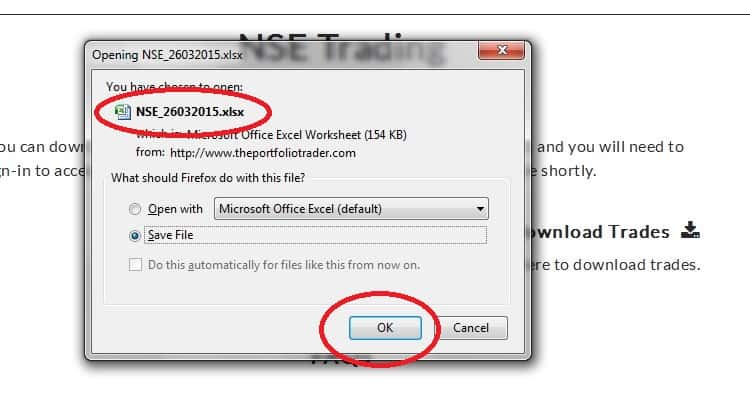
Placing the Trades:
Open the XLSX workbook, and you can see three sheets shown in the figure below:
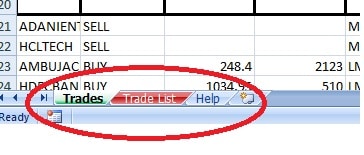
They are “Trades”, “Trade List” and “Help”. “Trades” will list all the necessary trades that needs to be placed on or before market open the next day. “Trade List” has the entire history of this strategy’s trades over a period of 7 years. Figure below shows a snapshot of the “Trades” sheet.
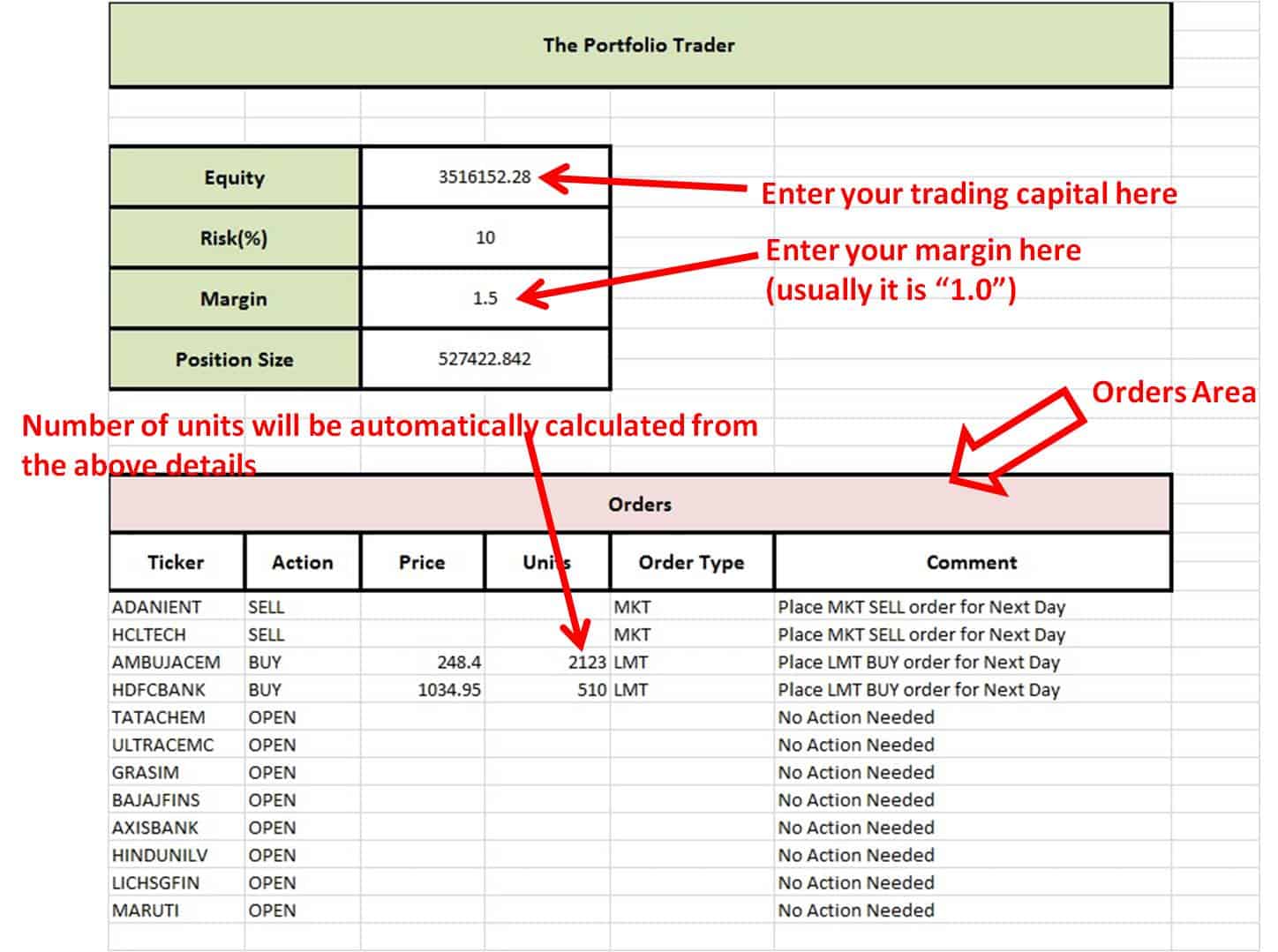
Enter your trading capital next to “Equity” box, change the “Margin” to “1.0”. The excel sheet will automatically calculate your position size and units of stocks. “Orders” area lists all the relevant information required by you to place your orders. Figure below explains how to interpret the “Orders” table:
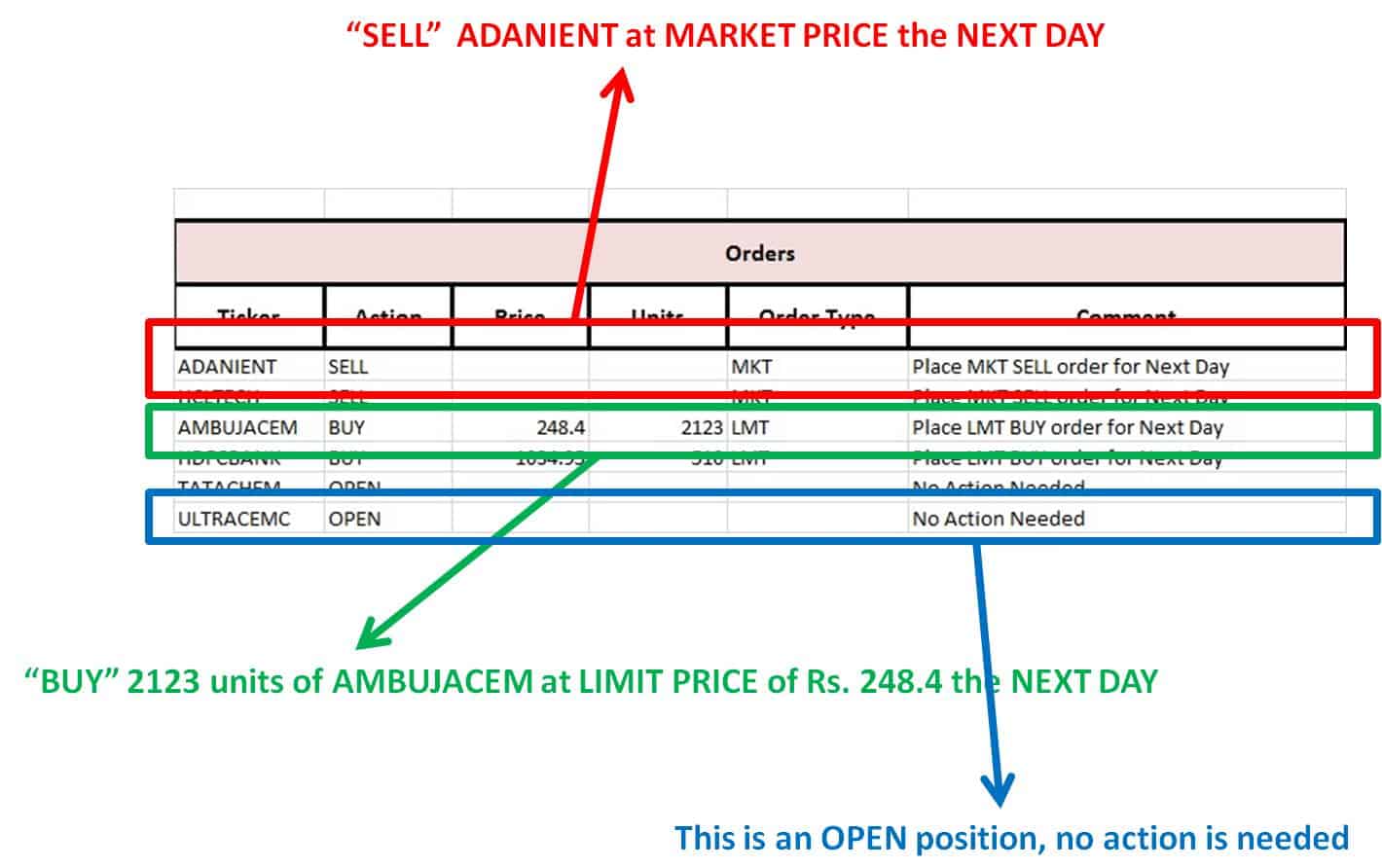
All “BUY” orders are placed at “LIMIT PRICE” and all “SELL” orders are placed at “MARKET PRICE”. All orders irrespective of “BUY” or “SELL” are placed for “DAY” only i.e. if the orders are not executed by the end of the market close then those orders should be cancelled.
If you have any doubts or questions regarding using the NSE Trades then read through frequently asked questions(“FAQS”) in NSE Trading. If you have a question or a doubt that has not been answered in FAQS then please feel free to email it to me via the contact page.
Figure below shows a snapshot of the “Trade List” sheet:

Note:
- Sometimes, when you place “BUY” orders, the orders may not get executed that day. That is normal behaviour because at that particular “LMT” price there may not have been enough stocks available in the market for your “BUY” order to get executed.
- This strategy is “LONG” only strategy, i.e. “BUY” first and then “SELL”
- In case, you are going on holidays and are unable to place orders then close all your positions before heading out. Markets will always be there for taking profits. By taking a break from trading and closing all your positions is not going to affect your long term returns! Opportunity for profit-taking will be available as long as the stock exchanges are in business!